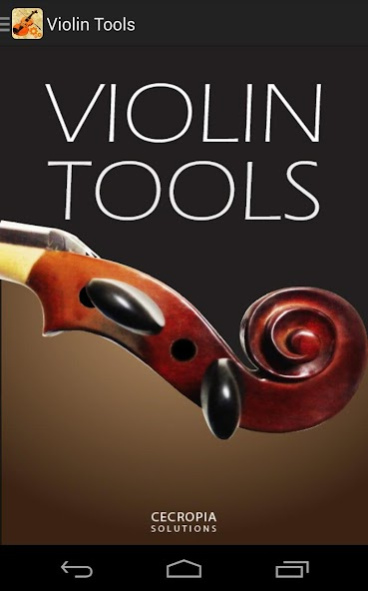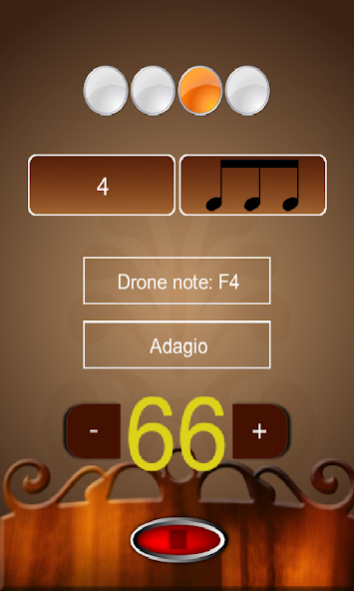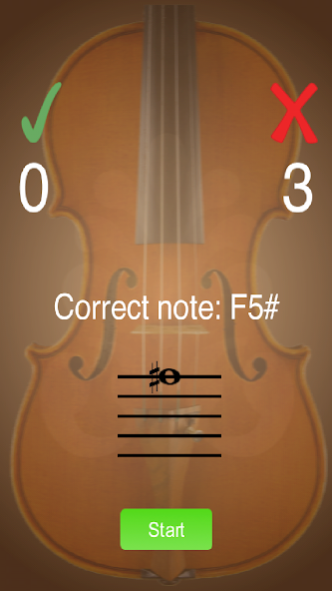Violin Tuner Tools 2.45
Free Version
Publisher Description
Violin Tools is the perfect complement for your violin practices. It has a very accurate chromatic tuner that you can use to fine tune your instrument's strings. You can also use it while you practice and see if you are playing the right notes.
Using a color scale, you will know in which direction you need to adjust your finger positions. Using a high precision and efficient pitch detection algorithm, it shows you the detected note in real time!
If you prefer to tune your violin by ear, Violin Tools offers four different tones, one for each string, with which you can compare.
A handy metronome is also included. You can easily set the tempo for your practices by dragging the indicator in the needle. Also, you can listen to a drone note while you practice. Drone notes are great for ear training and pitch awareness.
A new practice function to help you train your ear is added. Its like a game: a note is played to you, and you must recognize it and play it back. Score as many as you can!
The violin is a wonderful instrument, but is also one of the most difficult ones to learn, so let us help you get better and better with our app.
IMPORTANT: On Android 6 devices, please make sure to grant RECORD AUDIO permission to the app for it to work. Restart the app after granting permission.
About Violin Tuner Tools
Violin Tuner Tools is a free app for Android published in the Audio File Players list of apps, part of Audio & Multimedia.
The company that develops Violin Tuner Tools is Cecropia Solutions. The latest version released by its developer is 2.45.
To install Violin Tuner Tools on your Android device, just click the green Continue To App button above to start the installation process. The app is listed on our website since 2018-06-06 and was downloaded 11 times. We have already checked if the download link is safe, however for your own protection we recommend that you scan the downloaded app with your antivirus. Your antivirus may detect the Violin Tuner Tools as malware as malware if the download link to com.cecropia.violintools is broken.
How to install Violin Tuner Tools on your Android device:
- Click on the Continue To App button on our website. This will redirect you to Google Play.
- Once the Violin Tuner Tools is shown in the Google Play listing of your Android device, you can start its download and installation. Tap on the Install button located below the search bar and to the right of the app icon.
- A pop-up window with the permissions required by Violin Tuner Tools will be shown. Click on Accept to continue the process.
- Violin Tuner Tools will be downloaded onto your device, displaying a progress. Once the download completes, the installation will start and you'll get a notification after the installation is finished.